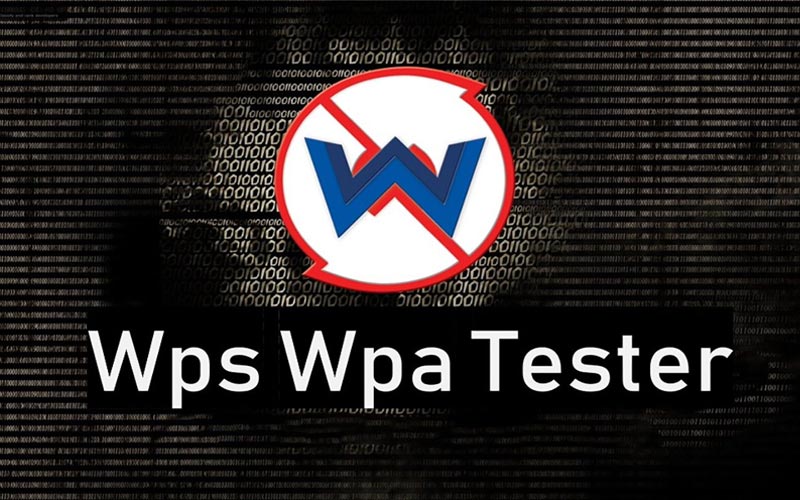As the Corona pandemic gears up for a third wave in the US, remote work is once more becoming a reality for countless teams.
Working from home is a challenge for both team members and managers. It’s no longer possible to discuss financial reports at the water cooler, or to bond during a mid-afternoon coffee break.
Keeping track of assignments, collaborating on projects, and maintaining productivity all become more difficult.
Fortunately, there are countless tools that can help businesses and facilitate distributed workforce models.
Video calling software for sales meetings, team management platforms to assign tasks, document sharing systems to collaborate on files. All these make it possible to work from home sustainably.
According to recent reports, remote work is an inevitable part of the future workplace. Physical office space will continue to shrink even after the pandemic ends. Even now, 30% of US companies are aiming to cut physical offices entirely.
Here are the eight best tools to help companies transition to the new remote reality.
8 Best Team Communication Tools for Working Remotely
1. Basecamp
Basecamp is a comprehensive project management platform. It offers an intuitive, clean design and extensive features.
Calendar sync, assignment tracking, to-do lists, group chats, and file sharing and storage are all part of the package. Users can take advantage of a centralized dashboard that’ll give them an instant overview.
One of Basecamp’s biggest plus points is its affordable pricing. Rather having to pay subscriptions for every user, you can get Basecamp for a $99/month flat fee for the entire team.
2. Slack
Slack is one of the most popular remote work tools out there. As the pandemic hit, its user numbers surged 20% within ten days to 12.5 million simultaneous users.
Users can communicate in real-time by messaging each other in different chats or individually. You can organize chats by team or by subject and make them private or public.
In addition, you can share files and integrate other remote work platforms like Trello, Google Workplace, Salesforce, and other productivity tools.
Basic functionalities are free. At the Standard plan for $6.67/user/month, you’ll get a message archive, unlimited apps, and video calling features.
3. Zoom
The pandemic has made Zoom almost synonymous with videoconferencing. This tech company is easily one of the biggest winners of the past eight months. The company can boast 300 million daily active meeting participants, with its revenues more than tripling compared to 2019.
The reasons for this success are simple. Zoom offers easily accessible, no-nonsense video conferencing solutions. Additional functionalities include a chat, screen sharing, and breakout rooms to split participants into smaller groups.
Zoom’s basic version is free. Professional plans start at $14.99 per month.
The only real downside of Zoom is security concerns. End-to-end encryption is still in its testing phase. As a result, the platform has been banned from countless organizations.
4. Google Meet
An alternative to Zoom, Google Meet offers voice and video calling. You can also message participants on calls, share your screen, and attach files.
This solution is particularly attractive for those already working with Google Calendar and Gmail as it integrates easily.
Free calls are possible for up to 10 participants. Professional plans are available as part of Google Workspace, which starts at $6/user/month.
5. Trello
Like Basecamp, Trello is a project management system. Its distinctive feature is that you can organize projects on virtual whiteboards.
Users can then add tasks, to-dos, notes, and files to this whiteboard as so-called “cards”. Your team members can tag each other and create a solid basis for managing workflows.
It’s also possible to add power-ups and link Trello to Google Drive or Slack, and to add functionalities such as displaying the board as a calendar view.
For single users or small teams, Trello’s free plan will cover most needs. Its Business Class starts at $9.99/user/month and removes limits on board numbers, file sizes, and lists.
6. Microsoft Teams
Microsoft Teams is a collaboration solution that combines document management with various communication channels.
Teams have a host of features to manage, share, store, and edit documents in team folders. It works best in combination with the Microsoft Office applications.
The platform enables team members to contact each other through voice and video calls, email, and an internal discussion platform on which colleagues can post to ask questions.
Basic functionalities are available in a free version. For advanced features, a subscription to Microsoft 365 is necessary, which starts at $5/user/month.
7. Business VoIP Services
For companies that have frequent face-to-face interactions with clients, or that have increased security needs for confidential communication, business VoIP services might be the best solution.
VoIP stands for Voice over Internet Protocol. Providers harness this cloud technology to offer highly reliable and secure HD voice and video calls. Both encryption capabilities and reliability are generally superior to free tools such as Zoom and Meet.
Also, business VoIP providers often offer additional functionalities like omnichannel communication (comprising email, messaging, live chat, and even chatbots), and productivity features (such as advanced call management, voicemail-to-email, call transcription).
Pricing varies widely because each provider tailors its services to the needs of different target groups. Reviews and comparisons offer a good starting point for choosing the right service for your purposes.
8. Google Workplace
Google Workplace (recently rebranded from G Suite) is an online solution for collaborating on documents in various formats.
The most frequently used elements are Docs for text documents, Sheets for spreadsheets, and Slides for presentations. Users can also share other kinds of files through Drive.
No matter if it’s an annual report or an inter-department presentation, multiple users can simultaneously work on the same project. Reduced friction and increased productivity are the results.
Other useful tools include Google Meet, a voice and video calling solution we’ve mentioned above, a team messaging feature, a survey builder, and a shared calendar.
The best bit? The consumer versions of most Google Workplace apps are free. Higher-tier plans start at $6/user/month.
Final Thoughts
Distributed workforces are here to stay – and businesses need to adapt to succeed in this remote business world.
When setting up an ecosystem of remote work tools, tailor it to your team’s individual needs. This is the first step in creating a sustainable work-from-home model.
With reliable service and smooth integrations, team communication tools form the basis for smooth workflows. They will help both your team and business prosper – during the pandemic and beyond.