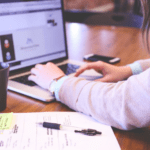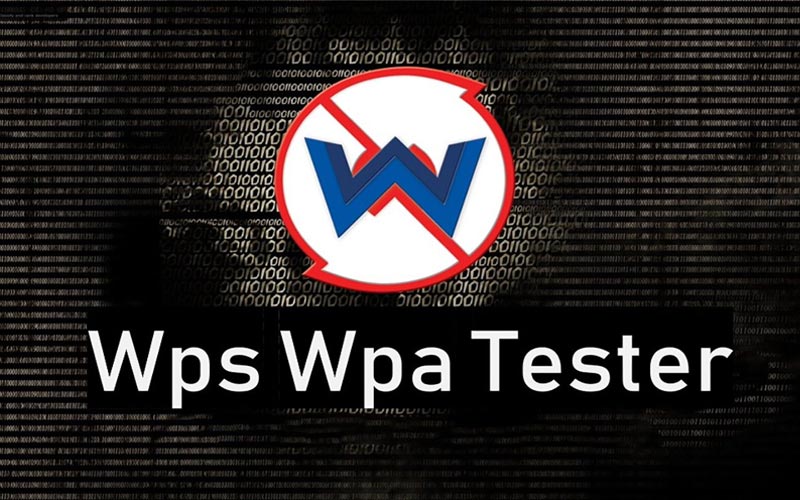Everyone knows about YouTube, right? For any content to survive in today’s world, it has to make it on YouTube. YouTube has become the ultimate destination for video creation and for many bloggers to attract more followers.
Here’s how you can record, edit and upload a video on your YouTube channel – your first step to becoming an influencer!
How to be successful on YouTube
While YouTube is accessible to everyone in the world, not many turn out to be successful. When you are creating content for YouTube, you need to make sure you have a strategy.
For a good strategy, an appropriate idea and topic should be chosen; any idea that forces the viewer to watch your video till the end.
To make sure your videos hit the million mark, the editing of the video should be smooth, with a blend of perfect background music and interactive video ideas.
Whether you’re a Photoshop expert wishing to extend your expertise to teach other people on YouTube, find a fun way to interact with your viewers. Your video can be an interactive artwork constantly evolving as your video unfolds, or it can simply be you talking to the viewers with flashbacks of your Photoshop skills. The viewer must be constantly entertained or at least be fed with useful information.
Similarly, if you’re an entrepreneur, you would want a video explaining your product. The video must start with an eye-catching logo of your business. Complementing the logo, you choose a background music cover to which the viewer is forced to listen. The video proceeds with edited shots of your product or service. You’ll need an interesting title for the video and thumbnail viewers scrolling through YouTube.
Understanding the need for Proper equipment
To make sure your video stands out, you’ll need the appropriate equipment.
Firstly, you would need clear audio for your viewers to understand your message properly. A high-quality microphone is a solution for clear audio. It would be a good investment if you have a high-quality microphone for your YouTube videos. A simple like the one below would do.
Next, find a good screen recorder and video editor. When you choose a screen recording software, pick a tool with built-in recording, editing, and sharing features. It will save you time. It will also boost your chances of getting more views on your videos. We recommend you to use Wondershare DemoCreator, a free-software and covers all your requirements. You can click here to know more about Wondershare DemoCreator.
Furthermore, you need to look good. To look good, you must have a good camera. Usually, an in-built webcam is of low quality. The solution for this is an external webcam. An external webcam is an economical option to upgrade video quality. Also, you need to position your camera appropriately. The camera should be at your eye-level, so your viewers have ease looking at you. Position yourself in the center of the frame for the best results.
Similarly, the lighting of your needs to be perfect. Even if you have a low-quality camera, good lighting can make a huge difference in the overall quality of your video.
Record your desktop
To understand how your video would turn out, you need to record your screen. Recording your screen would give you a step-by-step guide to the outlook of your video. This is where the Wondershare DemoCreator comes into play.
The complexity of the recording depends on you. You can either make it simple or highly complex. The recordings can then be used for anything – whether you want to give them out to a personality, create an intro, add music, or simply hit record and share it out, Wondershare DemoCreator makes your work easy.
- To start a recording, click on Wondershare DemoCreator App. This opens the DemoCreator screen recording software, which by default, is set to capture everything that happens on your screen.
- Customize your settings
First, you’ll have to select whether to record the full screen or a custom region.

After that, choose other methods to record along with the screen which include webcam, microphone audio, and system audio. Select the setting button to choose a specific microphone or webcam and other parameters.
Editing the video
The editing of the video decides the viewership of the video. It can be simplified in the following steps:
1. Firstly, you cut or trim out all the mistakes that you made during the recording of the video, which can be done using the DemoCreator video editor.
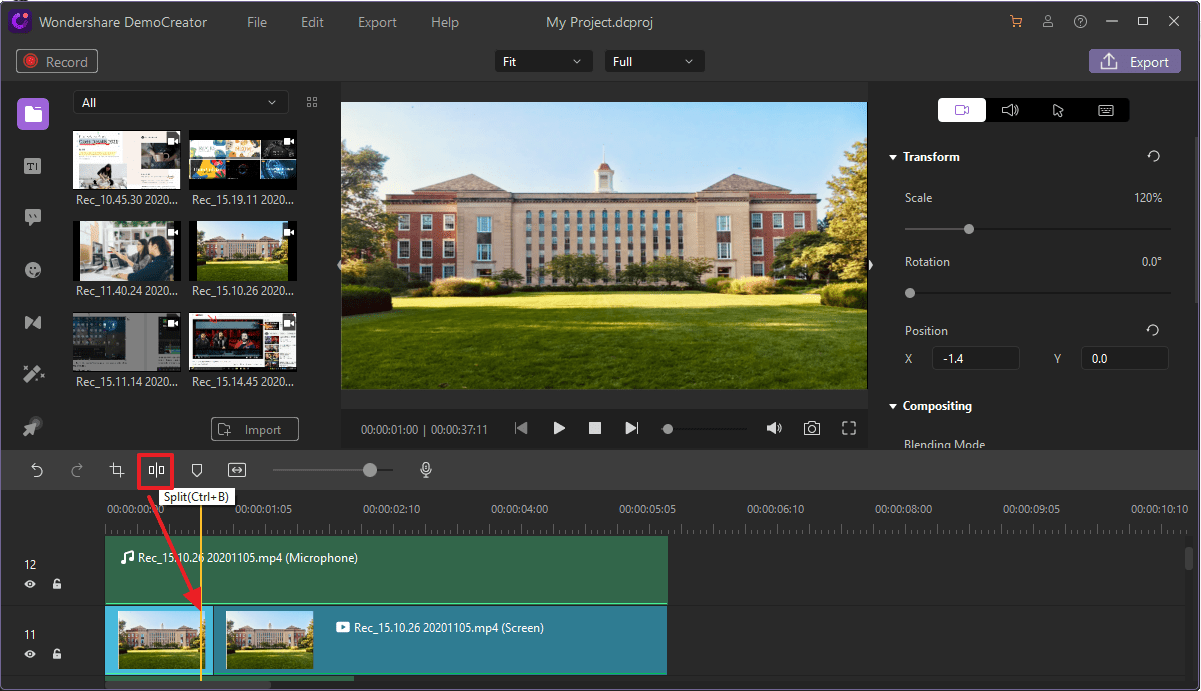
2. Adding titles, transitions, annotations, and more additions to make sure your viewer understands every part of your video even if the audio lacks quality at some point.
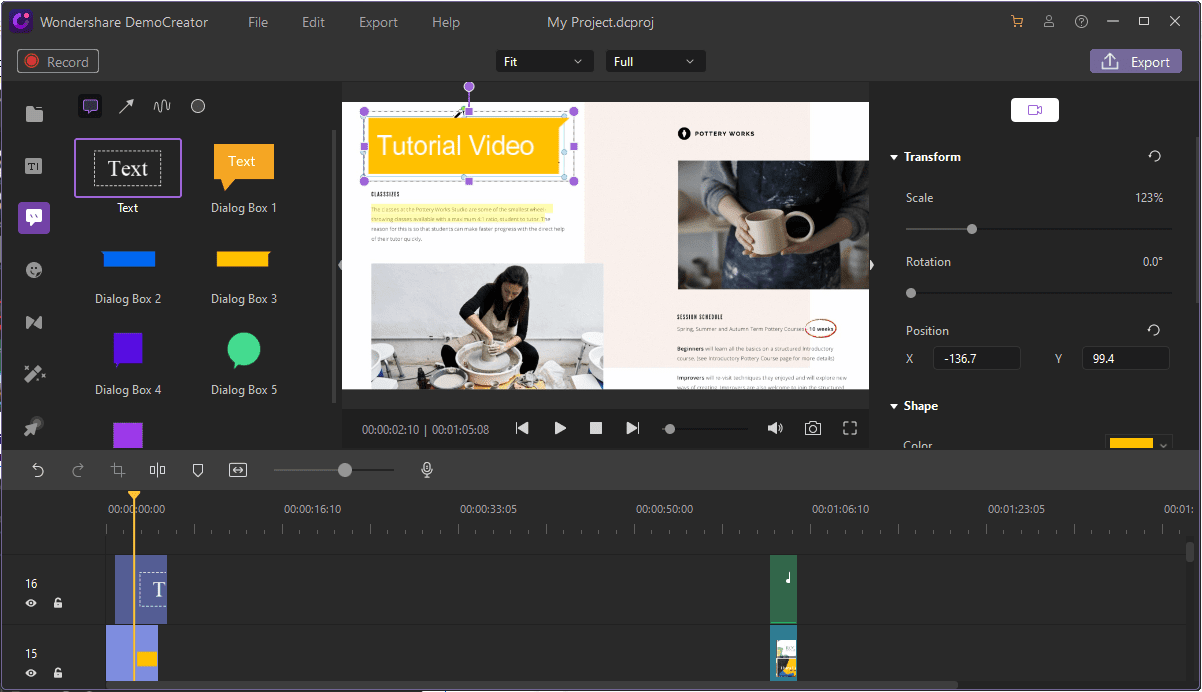
3. To catch the attention of the viewer, you can add a simple introduction using caption effects.
4. Also, adding subtitles to your video will increase your viewership. You can broaden your viewership by catering to those who don’t speak the same language as yours.
5. With a good video editor, you can add music and voiceover to your video.
The editing is made easy by the DemoCreator video editor, where you can play around with your video on a single platform that is free to download.
Uploading the video
To make sure your video reaches YouTube, you finally need to upload your video or export your video. Uploading or exporting a video might seem like a simple task. However, the format of the video determines quality. To make sure your video reaches the YouTube viewership in good quality, export the video in MP4, WMV, AVI, MOV, GIF, MP3 formats or you can directly upload to YouTube in the DemoCreator video editing interface.
As the internet has become so easily accessible throughout the world, the eagerness to learn video creation is on a constant rise. Whether you’re an employee or a businessman, at some point, you want your product or service to reach the worldwide viewership of YouTube. As a result, there is an added need for good video recording and editing apps or software.
Get started on visual content creation with Wondershare DemoCreator and see how well your YouTube videos pan out.