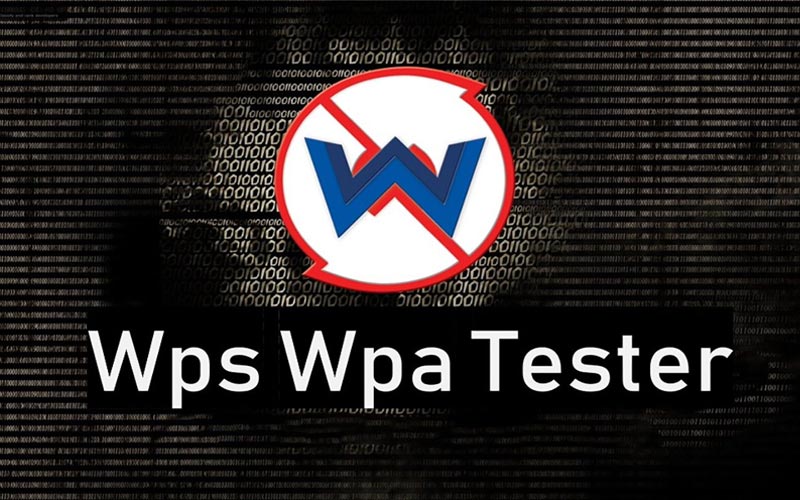As the New Year is just around the corner, you would probably have a list of personal resolutions to fulfill in the coming time. But New Year resolutions should go beyond losing weight, starting a new wellness routine, and quitting cigarettes. If you think like a business owner, reaching the highest levels of productivity would be a perfect one for achieving your growth targets in the year ahead. When it comes to that, nothing matters more than boosting your devices.
You can consider yourself fortunate if your enterprise runs on Mac because enhancing the productivity of these devices is a breeze. There isn’t much you need to do for optimizing them, but small steps can make a massive difference in terms of better productivity, efficiency, and security. Still, most business owners overlook it and end up getting less from their employees. Let us share a checklist of some simple yet effective steps to boost your Mac devices in the New Year.
Check the existing issues
Even before you come up with a plan of action for boosting up your Mac devices, it is vital to have a list of existing issues. Although it sounds simple, it can be a lot of work for large enterprises running hundreds of Macs for their employees. Your IT team will have to start well in time for gathering information from users about the current issues they are encountering with their devices.
Making a written checklist of possible problems would help in getting information from the team and compiling it properly. Encourage people to report queries and issues proactively because you can resolve them and get the entire company on top of productivity in the year ahead.
Start with software updates
A list of issues is a smart measure to create a strategic plan, but the first step is quite clear. It is time for new beginnings, so make sure that you update your Mac software as the New Year starts. There will be plenty of them around because Apple is quite regular with updates. If the users haven’t been updating their devices regularly throughout the year, it is time to get things done.
Your IT team should make sure that every system has the latest software updates installed. Ideally, they should all run on the latest macOS version because it packs the performance improvements and security fixes you will want your devices to have. Once done, your Macs are all set to give their best ahead!
Look into problems proactively
After applying system updates for all your Macs, the next step is to look into problems proactively. Once you get the list of issues from the team, you will have a clear view of the most common ones that users are facing. While you can cover the common issues with the next steps, you will have to prioritize the unique ones reported by the employees.
Some users may be struggling with performance concerns. Others may be having a tough time with security and yet others may be falling short of memory. A set of employees may not be comfortable with the Mac interface or shortcuts, just because they are new to the OS. Thankfully, it can be addressed with a simple training session. Pick individual problems and resolve them before going ahead with the next steps.
Don’t forget to declutter
Just like your workspace, your Mac devices can do with a good declutter routine at the end of the year. It is the best time for your IT team to have a good look at each one and purge all that it doesn’t need. From clearing caches to clearing trash, eliminating duplicates, cleaning the desktop, and more, they should give your Macs a complete declutter.
Awareness is the key when it comes to giving your systems a complete cleanup. You can check more cleanup tips here to ensure that they do their job well. Picking a cleanup app is a great idea as it will save their time and increase efficiency as they go ahead with a decluttering routine for hundreds of devices on board.
Disable unused apps and features
Besides clearing the redundant files and folders from your Mac devices, disabling all the unused apps and features is also a good measure to implement in the New Year. Such apps and features eat up a lot of RAM and processing power. They can even slow down the systems seriously. Moreover, they do not deliver value because device users are not using them.
Make sure that all the employees check their Macs and disable the apps and features that may be doing more harm than good. Checking the startup login items and eliminating the ones not needed is another smart way to speed up the devices and ensure that they are optimized for delivering the best performance.
Consider moving to SSDs
Apart from software updates and cleanups for your devices, you can do much more on the hardware front to make Mac enterprise users more productive in the coming year. If your enterprise is still using older Macs with hard drives, it is time to get them a hardware upgrade so that they can keep performing well ahead. Installing solid-state drives is the best thing you can do for extensive performance gains in the future.
SSDs speed up data transfer significantly, which supercharges your application launch speed and improves the system boot time. Swapping your hard disk with an SSD isn’t going to cost a fortune or take up loads of time. But it is one of the smartest decisions you can make for your enterprise Macs because the step can make a world of difference to the device performance.
Getting your Mac optimized should be the top priority for businesses at the start of the year because they end up reaching the highest levels of productivity, performance, and safety. All three factors matter a lot in the enterprise setup, so make sure that your Macs are empowered with these steps right now, and have a super-productive new year ahead.