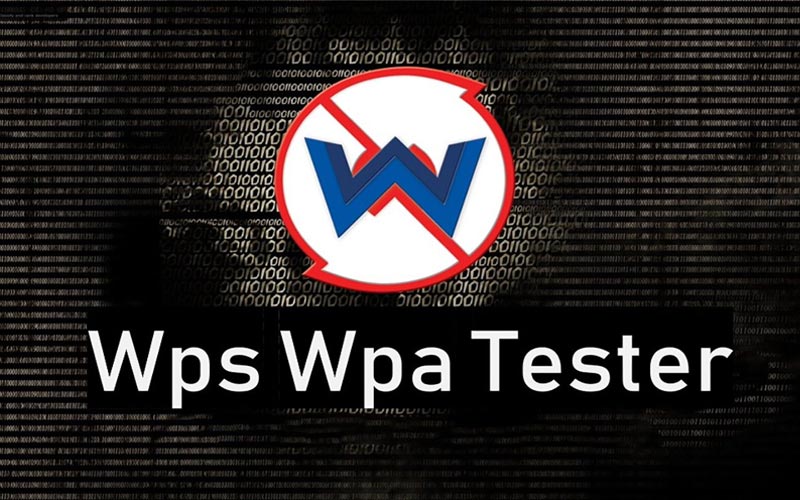You’ve all heard about VPN or Virtual Private Network, a tool that gives you online privacy and anonymity. However, this tool is more than just that.
A VPN goes a long way to make sure your internet activity isn’t tracked by your ISP or monitored by the authorities. It even keeps all kinds of cybercriminals at a bay.
But only the premium VPNs can give you these benefits along with many other benefits which I will be discussing in this article. You have probably seen or heard about the NordVPN vs ExpressVPN stand-off, as both providers offer users fantastic speeds, absolute anonymity, and an extensive network of servers.
If you don’t want to spend any money before trying out their actual premium service, you must check out the list of VPNs with a free trial by VPNRanks so you can test all the features to know which VPN will suit best to your use.
In this guide, I’ll be discussing everything to know what a VPN does, why it is essential to use a VPN, and how to use a VPN to enhance your online privacy.
What is a VPN?
Virtual Private Network is an online privacy tool or an app or software that gives you privacy and anonymity online when you browse anything over the web or use a mobile app.
It is a service that completely encrypts your online traffic through an encrypted tunnel. That creates a private network from your device to the VPN server.

It masks your IP address as well and assigns you with a new IP address. Once you connect to any server, that server will assign you an IP address that is used by other VPN users. This makes it impossible for an outsider to track your online activity even if they know your IP.
How to Connect to a VPN
Connecting to a VPN is as easy as switching on your TV with a remote. Now, VPN apps are available on all different devices and you just need to connect to a server.
If you don’t need to install a VPN app on each device, you can install a VPN on your router so that you receive secure Wi-Fi at all times and then connect as many devices as you want.
Step 1: Sign up with a VPN of your choice
Step 2: Download the VPN app on your device (either from the VPN website, iTunes, or Play Store)
Step 3: Run the installation
Step 4: Once the installation ends, make sure to enter your Username/Password
Step 5: Choose the Location menu and select a country server that you wish to connect
Step 6: Once connected, you’re safe on the web.
Why Should You Use a VPN?
According to Statista, the main motivation for using a VPN is to access better entertainment content that isn’t available in your region.

Streaming services like HBO, Hulu, Netflix, BBC iPlayer, and others are either available in a specific region or blocked in other countries, or their contents vary from one country to another.
In both cases, you need a VPN. Hulu streaming service is only available in the US and blocked in other countries. If you’re traveling abroad, you need a VPN to access Hulu and its content.
In other cases, Netflix content varies from one country to another. Netflix US contains 40% of the entire Netflix library so people tend to connect to a VPN to access American Netflix.
The other motivation to use a VPN is for online security and anonymity. To protect yourself from malware and viruses, and to hide your online activity from ISP, hackers, and the Government, people tend to use a VPN.
The third most prominent reason to use a VPN is to access social media websites and news services. In countries where there are strict internet regulations such as China, Russia, North Korea, or the Middle East, some social media services are banned.
These include Facebook, Twitter, YouTube, Gmail, WhatsApp, and others. To access these services, you obviously need a VPN. Same way, when you need to contact your friends or family abroad, you need WhatsApp or similar services that are banned in certain countries. For that purpose, you need a VPN as well.
In short, there are many other reasons why you should use a VPN.
How to Select the Best VPN
With so many VPNs in the market, it is hard for you to decide which VPN really offers the best feature at an affordable price and delivers whatever it promises.
I have outlined a few ways to select the best VPN that you must follow:
·No Log VPN: A VPN brand must always respect your online privacy by not keeping any kind of logs whether it be connection logs or activity logs. To verify that information, you must look into their privacy policy to see what information they store.
·Jurisdiction: It is the place where the VPN Company is headquartered. A VPN where it is headquartered will follow the laws of that same country. You need to know whether that country falls into 14-eyes nations. If it does, they can compel any company within their jurisdiction to share users’ data.
·Server Location: A VPN that has a large server network is always successful because it has greater chances of unblocking a website than a VPN will a smaller server network.
Key Takeaways
Virtual Private Networks and other online privacy tools are the talks of the moment because of the cybersecurity crisis that has hit after the COVID-19 pandemic.
It has become a need for every business and individual to use a VPN on their device to stay protected online. It keeps your online identity protected at all times and keeps you safe from hackers that are trying every moment to steal your data.
Connecting to a VPN is easy and it requires little to no basic IT knowledge. It has now become a modern-day must-have online privacy tool.
Are you looking for proxies residential? Blazing SEO provides the backbone for your web scraping and data aggregation needs.