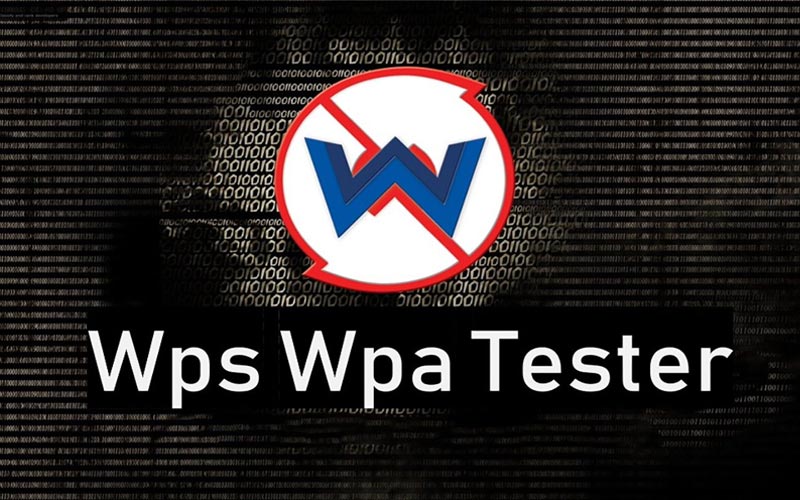A large number of people are converting HTML to WordPress or migrating websites from other formats. Their main objective is to get an easily manageable and secure interface. In this article, we are presenting a list of the best plugins for adding Captcha to WordPress. This will help people in making their interfaces even safer. Captcha is the acronym for Completely Automated Public Turing Test to Tell Computers and Humans Apart. This test is used as a protective measure to differentiate between machines and humans. The need for such a mechanism arose after unscrupulous elements started spamming websites through bots. Computers cannot complete a captcha which means that WordPress bloggers can use the feature to prevent spam on their interfaces. Following are the best free captcha plugins that they can use:
7 Best ReCaptcha Plugin WordPress
1. reCaptcha by BestWebSoft
An effective product that can be used to secure the login, registration or the comments area is Google Captcha (reCAPTCHA). reCaptcha by BestWebSoft plugin works well with the majority of popular contact form plugins. It is available in two versions and each comes with separate themes. Extensive documentation and videos are supplied with the product. This helps in setting up this multilingual and RTL-ready service. Users have the freedom to hide captcha for whitelisted IP addresses and selected users. The plugin is compatible with the latest version of WordPress.
2. WordPress Captcha Plugin by Captcha Bank
Bloggers can protect their interfaces with a powerful captcha validator called WordPress Captcha Plugin by Captcha Bank. They can set simple mathematical, relational or order arrangement applications as tests with the plugin. The tool allows users to customize text colour, background, styling, and other elements to integrate the captcha with their layout. Website owners can add signatures to the security feature and also make it case-sensitive. They can also hide it for registered users. The product supports other popular plugins such as WooCommerce, BuddyPress, and Contact Form 7.
3. Math Captcha
Math Captcha is an easy-to-use plugin that can be activated on login, registration, password recovery, comments forms. It can also be added to forms created with the Contact Form 7 plugin. They can select a mathematical operation as the validation test. Users can set multiple captchas on a single page. They can also choose whether they will be displayed as words or digits. The product prevents bots from accessing the vital wp-comments-post.php file. The .pot file for translations is provided with this tool.
4. No CAPTCHA reCAPTCHA
One of the simplest but effective plugins for adding Captcha to WordPress is No CAPTCHA reCAPTCHA. This tool can be integrated with BuddyPress registration forms along with the usual website areas like login and comments. It is a flexible product that offers multiple themes and auto-detects a user’s language. The developers have created a separate version of this plugin for WooCommerce users. However, multiple captchas cannot be set on a single WooCommerce store page.
5. Captcha Code
WordPress users can secure all vital areas of their websites from bots with the Captcha Code plugin. They can specify the location where the safety feature will be displayed like registration, login or lost password forms. Users have the freedom to choose the letter types for the display. They can select capitals, lower cases or a combination of both for the captcha. The plugin also lets people select the type of captcha. They have the option to choose alphabets, number or an alphanumeric type for their validation code. Users can also translate the code into a language of their choice.
6. Conditional Captcha
The Conditional Captcha comes with two modes- basic and Akismet-enhanced. The basic version shows the code to visitors without a previously approved comment and who are not logged in. The other mode works only if the Akismet plugin is activated on the website. It is more efficient as it displays the captcha only if Akismet marks a comment as spam. The default test of the product is text-based but people can use Google’s reCAPTCHA through an API key.
7. Uber reCaptcha
Uber reCaptcha is a powerful security solution for all kinds of WordPress users. It enables the reCaptcha feature in login, registration, and comment forms. The plugin can be used to set up the test on the password recovery page also. The product supports audio as well as images for the tests. The image or the audio captcha can be generated in a variety of languages. It is an effective product that can help prevent spam as well as brute-force attacks.
Conclusion
Website owners, especially, bloggers must use these plugins for adding Captcha to WordPress interfaces. These tools will help in identifying harmful bits and protecting websites from spam comments.