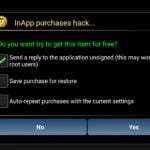The smartphone (mainly Android) has become too much popular that you will find it in the hands of every second person and according to an estimate until 2020 almost 78% of the world popular will be using a smartphone, and until 2025 this percentage will increase from 78% to 89% which is ridiculous.
The main reason for such a massive change in the users of the smartphone is the features and the flexibility which smartphones provide, those days had gone far when a phone was just used for the sake of calling or messaging.
In the present era, there are thousands of different tasks that can be done using smartphones and that is why people have started trusting the smartphones more than ever.
But the security threads have always been there, and the only thing which the big companies like Google and Apple are worried of is the security of the users who use their products and services.
The mother companies (Like Google & Apple) try their best to develop such applications and OS which will be 100% safe, and users can use it without any worries, but still, you need to take care of the things otherwise you may end up losing your valuable data.
To overcome the problem of the security you can use security apps, there are thousands of security apps out there that help you to protect your data and here I will be listing the best and the most popular security apps of 2018 which you should consider using.
Best Free Android Security (Antivirus) Apps of 2019
Below I have listed the top Android Security Apps which you can use for free of cost and all of these apps are also very decent concerning their performance and usability.
1. Kaspersky Mobile Antivirus: AppLock & Web Security
Kaspersky is not a new name in the Android security world its been a long time since the Kaspersky is providing it effective services to the users for protecting their data and devices from malware and viruses.
Kaspersky provides three versions to its Android users, one is free but includes in-app purchases which you can purchase according to your needs, and however for an ordinary user the free version is OK. The third one is the paid and has a lot of features like app lock, anti-theft and much more.
If you are anxious about privacy and want to protect your device from unwanted hackers, then Kaspersky Mobile Antivirus is one of the best choices out there.
2. Avast Mobile Security 2018
Avast Mobile Security 2018 is one of the most popular Android security apps is there for a quite long time. The free version of this app has been downloaded for more than 100 Million times.
Avast Mobile Security App includes a lot of features like it has a one-click virus scanning system that scans your entire smartphone in a few moments and finds out any possible viruses, malware, spyware or Trojans, etc.
The other features of the Avast app are that it has a Photo vault which protects your private phones with a personal PIN (that you can create in the app menu). App locker for locking essential apps like banking apps from unwanted users, Power Saver, and the RAM booster is one of those features that I love to use.
3. Bitdefender Antivirus Free
If you are an Android user who doesn’t have a compelling smartphone then you must often face the problem of having low resources on your device, mean you will not be able to install some heavy apps and games. Well, all the smartphone users can’t afford devices like Samsung S9 plus which have a lot of resources. So, some developers created a very lightweight Android app known as Bitdefender.
As you can guess from its name, it is the free app with a lot of features like protecting your smartphone from viruses and other harmful threats. The best thing that I like about the Bitdefender Antivirus free is that it is very much lightweight and works very smoothly in the background and protects your smartphone in real-time.
4. Norton Security & Antivirus
Norton Security & Antivirus is one of the most reliable and updates security apps for Android users. It provides ultimate protection to the users, all the apps that you install on your smartphone are scanned periodically and if you have installed an app which is out of Play store like people download Deezer premium apk on their device and install it using the APK version. It may be the problem to your smartphone because application packages (Apk files) often contain viruses which can affect your smartphone, but when you use Norton Security & Antivirus app, you get rid of this problem.
If you are an Android user who often installs applications out of the play store, then you should consider using this security app for real protections.
5. McAfee Mobile Security & Lock
McAfee is one of the oldest security company in the world of the security of smartphones and other devices.
McAfee provides its services on all kind of devices which includes Android, iOS, PC, and Mac. You can use the McAfee for free of cost and can also buy their premium version for more security and excellent results.
McAfee mobile security & Lock also offers a locking feature which provides you the facility to lock your smartphone remotely to protect it from unwanted people. Incase you are not familiar with how to use McAfee and need to replace it with another security tool then you must use a McAfee removal tool to completely uninstall it.
Conclusion:
So, guys, I assume that you just liked my today’s list of the most popular and reliable Android security apps out there. All the applications that I have listed above are free to use, and you can also upgrade the application to its premium version if you need that. However, if you are an average user and want to protect your data, then the free version is more than enough.
If you have any questions or suggestions, then you can ask them in the comments or can contact me using our contact page.
However, if you think I have missed something about these best Android security apps of 2018, then you can also contribute to this list.
Don’t forget to share it with your friends.